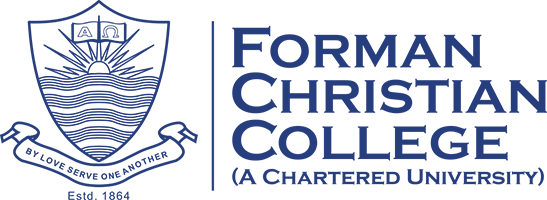IMPORTANT UPDATE:
FCC has introduced the additional online payment method (1 Bill Integration Services) for fee payment. By using this method, you can make your fee payments through any mobile banking app or internet banking as explained in below:
Fee Payment Through 1 Bill Integration Services Using Any Bank Mobile App and Internet Banking:
1 Bill Integration
1. Login to any Banking App
2. Click on Payment
3. Select 1 Bill option
4. Go to the Payment Type
5. Select Top Up Payment from the drop down menu
6. Select beneficiary Other, if required
7. Type 19 digit consumer number. 10 digits of 1 Bill Prefix Number and then type 9 digit Roll Number (See Below for Relevant Prefix)
8. Click on Fetch Details
9. Your Name would be appear on the app
10. Click on Proceed Option
11. Select your account
12. Type the fee amount
13. Click on Pay Now
Prefix
To make the payment successful, it is compulsory to add any of the below mentioned 1 Bill prefix number before the roll number. It will make 19 digit consumer number (10 digit prefix + 9 digit roll number)
FCC Admission/Board Fee 1001151010
FCC Hostel /Mess / Fines 1001151011
FCC Tuition Fee/Tax 1001151012
Note: In different Banks Application, 1 Bill option will come under Payments and Bill Payments Tab. Find the below attached list of 38 banks, Providing 1 Bill Integration Services. For the demonstration of fee payment, please see the attached video tutorial guide and screen shot.
CAUTION: Please do not send IBFTs or ATM transfers on the bank account numbers mentioned on challan forms as such entries cannot be traced in the Bank report and these will not be updated in your account in a timely manner unless you provide us with evidence which is an additional hassle.
Click here to see One Bill Partner Banks